Start Using Free WiFi
***********************************
The app needs permission superuser (root), otherwise it displays only the defaultWPS.
***********************************
The app needs permission superuser (root), otherwise it displays only the defaultWPS.
Algorithms used:
-Zhao
-vodafonearcadyan
- Added default pin of many routers
-Zhao
-vodafonearcadyan
- Added default pin of many routers
Rooted Android Device (4.0+ recommend)
1. WiFiWps WPA Tester Premium :Download
2. Busybox :Download
3. Terminal Emulator :Download
1. WiFiWps WPA Tester Premium :Download
2. Busybox :Download
3. Terminal Emulator :Download
HOW TO USE :
1.Install Busy box & Terminal Emulator [Open Busy box and click on Install after install close busy box and open wifi wps WPA tester]
2.Open wifi wps wpa tester app and press refresh
3.Then the list of WiFi networks available will be shown.
4.If you see a green Lock Icon click on it.
5.Press Try to Connect
6.Choose a Pin (Try all) also Try 'VERBOSE'
7.In seconds a pop up will appear with the password
8.Enter the password and enjoy free WiFi
2.Open wifi wps wpa tester app and press refresh
3.Then the list of WiFi networks available will be shown.
4.If you see a green Lock Icon click on it.
5.Press Try to Connect
6.Choose a Pin (Try all) also Try 'VERBOSE'
7.In seconds a pop up will appear with the password
8.Enter the password and enjoy free WiFi
List of Most Vulnerable Routers
* iBallBaton
* TPLink
*MBlaze And many more
* TPLink
*MBlaze And many more
Recommended to use on high signal -60 or less
What’s New?
--ADD "VERBOSE" OPTION (terminal emulator needed)
--add 4 new routers default Pin
--ADD "VERBOSE" OPTION (terminal emulator needed)
--add 4 new routers default Pin

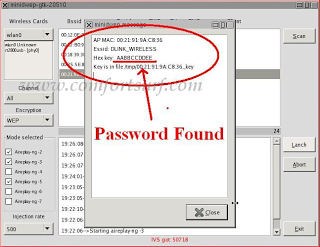
No comments:
Post a Comment